With the launch of the Pag-IBIG Online Public Auction (OPA) platform/system for their acquired assets, here are important things to help you with participating in their online auctions.
Note: This is a work in progress. I’ll add more as I discover more while using Pag-IBIG’s Online Public Auction platform/system.

Table of Contents
1. Pag-IBIG Online Public Auction Registration
The first thing you need to do to participate is to register. Here is a quick step-by-step:
- Visit the Pag-IBIG online public auction registration page:
- Click on the “Proceed” button.
- Follow directions and provide all data as required until you finish.
- Wait for your Buyer ID which they will send via email.
2. What are the requirements
Here are the list of requirements as stated on the registration page in #1 above:
- ONE (1) VALID ID WITH SIGNATURE
- Photocopy or scanned copy of one(1) of your valid ID.
- Here is a list of acceptable ID’s (from Pag-IBIG’s website).
- Philippine Identification (PhilID) Card
- Passport including those issued by foreign governments
- Driver’s License
- Professional Regulation Commission (PRC) ID
- National Bureau of Investigation (NBI) Clearance
- Police Clearance
- Postal ID
- Voter’s ID
- Tax Identification (TIN) ID
- Barangay Certificate or Barangay IDs or similar documents bearing picture of the member
- Governments Service Insurance System (GSIS) e-Card
- Social Security System (SSS) Card
- Senior Citizen Card
- Overseas Workers Welfare Administration (OWWA) Card
- Overseas Filipino Worker ID
- Seaman’s Book or Seafarer’s Identification and Record Book (SIRS)
- Alien Certification of Registration/Immigrant Certificate of Recognition
- Government Office and GOCC ID, e.g AFP ID, Pag-IBIG Fund Loyalty Card
- ID issued by the National Council of Disability Affairs (NCDA)
- Department of Social Welfare and Development (DSWD) Certification
- Integrated Bar of the Philippines ID
- Company ID issued by Private Entities or Institutions Registered with or supervised or regulated either by the BSP, SEC or IC
- PhilHealth Health Insurance Card ng Bayan
- NOTE: For Housing related transactions, the following Valid IDs shall not be accepted:
- Barangay Certification or Barangay IDs or similar documents bearing picture of the Member.
- Company ID issued by Private Entities or Institutions Registered with or supervised or regulated either by the BSP, SEC or IC
- Maximum file size is 3MB.File format accepted (.png, .jpg, .jpeg, .pdf)
- SELFIE PHOTO
- Selfie photo showing your valid ID card. Take note of the following photo requirements (Submitted selfies that will not adhere to the guidelines will not be accepted and result to disqualification of your application):
- Solo colored picture with a clear or simple background
- Front facing, close-up selfie
- IDs must be clear and visible
- Wear appropriate attire
- No headgear, sunglasses, eyeglasses, or headphones
- File size should not exceed 3MB
- Maximum file size is 3MB.
- File format accepted (.png, .jpg, .jpeg, .pdf)
- Selfie photo showing your valid ID card. Take note of the following photo requirements (Submitted selfies that will not adhere to the guidelines will not be accepted and result to disqualification of your application):
- ACTIVE MOBILE NUMBER
- Philippine mobile number to receive the One-Time Pin (OTP).
- SECRETARY CERTIFICATE
- Applicable only for corporate or juridical bidders
- Photocopy or scanned copy of one(1) of your Secretary Certificate
- Maximum file size is 3MB.
- File format accepted (.png, .jpg, .jpeg, .pdf)
3. You can only submit bids during the acceptance of offers
- The “Submit Offer” button will only be available during the period of acceptance of offers
- The button will not show before/after the period of acceptance of offers.
4. Pictures are now available!
Here’s a step-by-step on how to access the picture(s) for each property.
- Visit this page on Pag-IBIG’s website so see all lists of properties for sale: https://www.pagibigfundservices.com/OnlinePublicAuction
- Look for the Tranche/ Batch that include your target locations.
- Click on the “See List” button – A new window will popup with the list of properties for that Tranche/batch. Wait for it to load.
- Search/filter the list based on your preferred location, etc.
- When you find a property that you like, Click on the “View Picture” button.
5. How About Pag-IBIG Foreclosed Properties For Negotiated Sale?
According to Pag-IBIG’s Press Release, the OPA for properties under negotiated sale will be implemented sometime in November 2024. I’ll quote them below:
“Those who wish to bid manually can still do so until 31 December 2024. Full implementation of the OPA will be effective 1 January 2025 for First (1st) and Second (2nd) Public Auction, while OPA for negotiated sale will be rolled out within November this year.”
Source: 2024 Pag-IBIG Press/Photo Release
I checked this January 9, 2025 and there are already batched of properties for negotiated sale that use their OPA system/platform.
However, submission of offers is still the same process as before, it is not yet online. I’ll update this when they also include properties under negotiated sale.
In the meantime, here are the latest from the NCR branch scheduled for Online Public Auction:
=> Pag-IBIG Foreclosed Properties For Online Public Auction
6. Tip: How NOT to get blacklisted when submitting multiple bids/offers
With this new way fo submitting bids/offers, it is very easy to make multiple bids/offers.
But don’t get carried away.
Only submit multiple offers if you plan to buy all of them (in case all your offers win).
For example, let me quote item 6 in the general guidelines for OPA1520008:
“6. The bidder may submit bid offers for multiple properties provided he/she/they has/have the intention to purchase all the properties that will be won. In case the bidder will not pursue the purchase of any of the properties won, the sale shall be cancelled, and the Pag-lBIG Fund shall blacklist the bidder from the availment of programs on the sale of Pag-lBIG Fund Real and Other Properties Acquired (ROPA).”
Source: Invitation to bid for OPA1520008
In summary, if you submit multiple bids/offers, and you back-out with any winning bid/offer, YOU WILL GET BLACKLISTED!
I’ll say it again, only submit multiple bids/offers if you intend to purchase ALL OF THEM just in case ALL YOUR OFFERS/BIDS WIN!
7. Where are the list of Pag-IBIG foreclosed properties in PDF format?
With this new process of Pag-IBIG, they no longer include a downloadable PDF file that has a list of properties.
They don’t even include a downloadable invitation to bid with general guidelines in PDF format.
Don’t worry, you can actually copy the list of properties when you view them at https://www.pagibigfundservices.com/OnlinePublicAuction and paste them to your favorite notes app or document for easy offline viewing.
8. It’s hard to search for properties when using my mobile phone!
Yeah I know, it can be frustrating to browse/search the listings when using a mobile phone.
Sometimes, you cannot see the entire property address, even if you scroll left/right. It gets cut-off.
To make it worse, their search function is done per column. So if you want to search for unoccupied properties and only incluide a certain location, you have to input your search on both property address and remarks columns.
This can be very difficult to do on a mobile device because you have to scroll up/down and left/right while typing on a very small screen.
Imagine if you want to search for something in more columns.
Here are my suggestions for now:
- When using a mobile device, use landscape mode, simply rotate your phone for a wider screen. 🙂
- It’s much better to do you search on a computer with a bigger screen.
Got Questions?
If you have questions about Pag-IBIG’s Online Public Auction platform/system, let me know by leaving a comment below.
As mentioned at the beginning of this article, this is a work in progress. I’ll update this as I learn more about the Online Public Auction system/platform as I use it.
So if you have any questions, don’t be shy, ask them below (Hint: I welcome questions about the system/platform, but for questions regarding a property, you should ask Pag-IBIG directly)

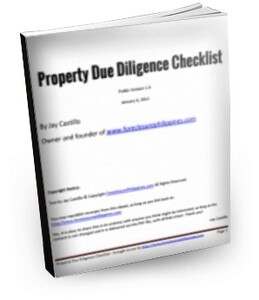
![Pag-IBIG Foreclosed Properties (April 2025) Online Public Auction/ Negotiated Sale Listings [Part 4] 1 pag-ibig acquired assets for sale 2025](https://www.foreclosurephilippines.com/wp-content/uploads/2022/05/pag-ibig-acquired-assets-2022-728x410.jpg)





Thank u for the information i know.